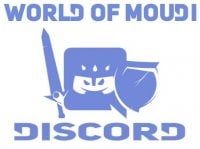You can try Battle for Azeroth for free, for 3 days.

Once your trial is complete, you can purchase Battle for Azeroth, which includes a level 110 Character Boost to unlock the character of your choice.
This is how u do
1) DOWNLOAD BATTLE.NET
To get started, download and open the Blizzard Battle.net Desktop App.
2) REDEEM YOUR GIFT
In the app, click the gift icon and then click Claim to begin your 3-day expansion trial.
3) PLAY WOW
Next, install World of Warcraft, or click Play if your client is already up to date.
Once you're in-game, select the class you'd like to play, and create your new character using the Class Trial (Level 110) option. Then complete an introductory scenario that shows you how to play the class you've chosen. Get familiar with your new skills, and charge forth to battle. You can test multiple characters, so try whichever you'd like!
Check the main page here:https://worldofwarcraft.com/en-us/promotions/9315b85f0c1e397220a8f73b362c7f0c
Other posts
- Midnight Pre-Patch Event Guide: Twilight Ascension Rewards, Rare Timers, and Collectibles
- Endeavor: A Deeper Dive Into WoW’s Expansive New System
- LOADS of Extra Decors You Did NOT Know About!
- World of Warcraft Players Score Exclusive Housing Decor with Diablo 4: Lord of Hatred Pre-Order
- Brawler´s Guild 2025 GUIDE
- Legion Remix Decor will be available after Legion Remix
- Professions Unpacked: Your Guide to Crafting Housing Decor with Reagents from Every Era
- WoW Housing: Best Tips Guide
- Everything Coming in World of Warcraft Patch 11.2.5
- Midngiht Collectors Edition LEAKED