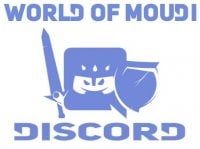I got that problem as well several times during the day and several things worked to get back on the game again. You should try this before start removing addons, or re-installing etc.
When starting the battle.net and then world of Warcraft, do not click on other stuff until you are logged in proper!
- Run the battle.net as Administrator.
If it doesn’t work - Restart your comp and then battle.net. Then start worldofwarcraft
This worked for me, but may not work for you. But, I really hope it does so we can enjoy this awesome game!
Other posts
- Endeavor: A Deeper Dive Into WoW’s Expansive New System
- LOADS of Extra Decors You Did NOT Know About!
- World of Warcraft Players Score Exclusive Housing Decor with Diablo 4: Lord of Hatred Pre-Order
- Brawler´s Guild 2025 GUIDE
- Legion Remix Decor will be available after Legion Remix
- Professions Unpacked: Your Guide to Crafting Housing Decor with Reagents from Every Era
- WoW Housing: Best Tips Guide
- Everything Coming in World of Warcraft Patch 11.2.5
- Midngiht Collectors Edition LEAKED
- +63 Key for 740 ilvl Reward in Legion Remix Mythic+