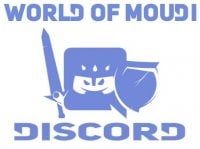Want to see the herbs much easier? Then you came to the right place.
1) Open Options Menu in game.
2) On the search bar on the top right corner, type “outline”.
3) Click on the Advanced tab and find Outline Mode (see image). Set the Outline to “Disabled”.
4) You will now see that the objectives that you loot will be shining and easier to spot.

Other posts
- Midnight Pre-Patch Event Guide: Twilight Ascension Rewards, Rare Timers, and Collectibles
- Endeavor: A Deeper Dive Into WoW’s Expansive New System
- LOADS of Extra Decors You Did NOT Know About!
- World of Warcraft Players Score Exclusive Housing Decor with Diablo 4: Lord of Hatred Pre-Order
- Brawler´s Guild 2025 GUIDE
- Legion Remix Decor will be available after Legion Remix
- Professions Unpacked: Your Guide to Crafting Housing Decor with Reagents from Every Era
- WoW Housing: Best Tips Guide
- Everything Coming in World of Warcraft Patch 11.2.5
- Midngiht Collectors Edition LEAKED