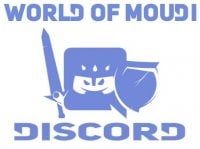There can be a bug that doesn´t show dmg numbers in World of Warcraft even if you have changed it on settings. To solve it, just copy paste this script: /console floatingCombatTextCombatDamage 1
This command enables floating combat text for damage. If you want to disable combat text for damage, you can change the number at the end of the command to 0. Additionally, to enable floating combat text for pet damage, you can use the following commands one after another in your in-game text box:
/console floatingCombatTextPetMeleeDamage 1
/console floatingCombatTextPetSpellDamage 1
Other posts
- Midnight Pre-Patch Event Guide: Twilight Ascension Rewards, Rare Timers, and Collectibles
- Endeavor: A Deeper Dive Into WoW’s Expansive New System
- LOADS of Extra Decors You Did NOT Know About!
- World of Warcraft Players Score Exclusive Housing Decor with Diablo 4: Lord of Hatred Pre-Order
- Brawler´s Guild 2025 GUIDE
- Legion Remix Decor will be available after Legion Remix
- Professions Unpacked: Your Guide to Crafting Housing Decor with Reagents from Every Era
- WoW Housing: Best Tips Guide
- Everything Coming in World of Warcraft Patch 11.2.5
- Midngiht Collectors Edition LEAKED