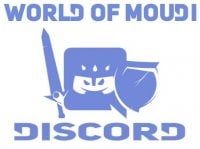When opening the Talent UI, you will have the option to choose what spec you want to activate for your character. Once you have chosen the spec, you will have a new UI that has to do with talents.. The talents are divided into two categories:
- Class Talents Involves utilities mainly and shared between all specs.
- Specialization TalentsInvolves specialization talents that allows you to dig deeper into the fantasy of your chosen specialization.
As you gain levels, you will earn talent points for either your Class or Specialization. At max level, you will have 31 points on Class Talents and 30 points on Specialization Talents. At the top of the interface, you can always see how many points you have available for each tree.
There are 3 types of talents:
- PassiveThese talents have a circle shape
- AbilityThese talents have a square shape.
- Special TalentThese are either special passive or special ability. It has a hexagon shape.
When you mouseover a talent you will see a description of what that talent does. Clicking on a talent will add one point to it. To reach further down in the talent tree, you must add a certain amount of points into the tree. You can see on the left side of the talent tree how many points are needed to proceed. Right click on the talent to remove points and left click to add points.
Furthest down on the talent tree you will find more powerful talents and you must figure out a pathway that gives you a good choice of talents while reaching the more powerful ones furthest down. You cannot select all powerful talents.
During Pre-patch you will only be level 60, which means that you will not be able to add all points into the talent tree.
Once you have added your talents you click on the “Apply Changes” button furthest down on the talent tree UI. You can now name your build and it will be saved. On the bottom left hand side of the tree you can select a drop down menu. This menu shows your saved builds and you can swap between them whenever you want, except when in a M+ or PvP. It is totally free and no item is required. This menu also allows you to import a build from someone else or from the internet. It also allows you to share your build by copying the text code of it and then you can share it with other people.
If you feel overwhelmed with the talents, there is always a Starter Build that you can pick which is a general “works on all content” type of build.
Finally, you can also search for abilities on your tree. If you are after for example an eye beam build on demon hunter, you can search for Eye Beam and it will highlight all talents that has eye beam on it.
Other posts
- LOADS of Extra Decors You Did NOT Know About!
- World of Warcraft Players Score Exclusive Housing Decor with Diablo 4: Lord of Hatred Pre-Order
- Brawler´s Guild 2025 GUIDE
- Legion Remix Decor will be available after Legion Remix
- Professions Unpacked: Your Guide to Crafting Housing Decor with Reagents from Every Era
- WoW Housing: Best Tips Guide
- Everything Coming in World of Warcraft Patch 11.2.5
- Midngiht Collectors Edition LEAKED
- +63 Key for 740 ilvl Reward in Legion Remix Mythic+
- The Ultimate Legion Remix Gearing Guide: How to Max Out Your Item Level Fast