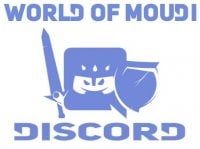The main changes regarding glyphs in Legion are:
- Major Glyphs are removed
- Minor Glyphs are the only glyphs and are now only called Glyphs.
Glyphs in Legion do not improve any spells or makes your character stronger in any way. Glyphs in Legion apply cool appearances on the spells you use.
How do I use a Glyph
- Right click on the glyph in your inventory.
If you can use that glyph, your spell book will open automatically and the spell you apply the glyph on will glow.
If you can´t use that glyph, your spell book will not open automatically. - Right click on the spell that is glowing.
- You have now applied the glyph and you can see what glyphs are applied by looking at the top right corner of your spells in your spell book.
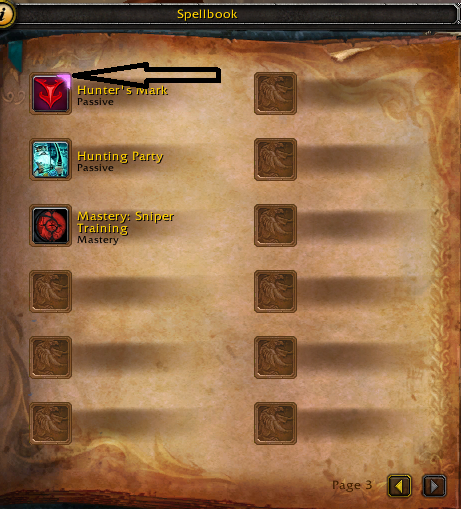
How Do I remove a glyph
You remove glyphs with the use of vanishing Powder.
- Right click on the vanishing powder and your spell book will open automatically if you have glyphs applied.
- Click on the spell that has a glyph on it.
Other posts
- Midnight Pre-Patch Event Guide: Twilight Ascension Rewards, Rare Timers, and Collectibles
- Endeavor: A Deeper Dive Into WoW’s Expansive New System
- LOADS of Extra Decors You Did NOT Know About!
- World of Warcraft Players Score Exclusive Housing Decor with Diablo 4: Lord of Hatred Pre-Order
- Brawler´s Guild 2025 GUIDE
- Legion Remix Decor will be available after Legion Remix
- Professions Unpacked: Your Guide to Crafting Housing Decor with Reagents from Every Era
- WoW Housing: Best Tips Guide
- Everything Coming in World of Warcraft Patch 11.2.5
- Midngiht Collectors Edition LEAKED