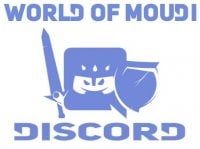Instead of heading to the cypher console everytime, you can make a macro and check it anytime you want.
The macro is:
/run C_Garrison.GetCurrentGarrTalentTreeID=(function() return 474 end)
/run OrderHall_LoadUI() OrderHallTalentFrame:SetGarrisonType(111, 474);
/run ToggleOrderHallTalentUI();
Make sure that it is written exact as above.
How to make a macro
Open chat and type /macro.
A UI will pop up.
Furthest down to the right, there is a button that says "New", click on it.
Here you write what you want your macro to be called, and you choose an icon for it.
When that is completed, paste the macro text written above into the box and press save.
Now you can drag that macro icon anywhere you want on your bars and use it.
Other posts
- LOADS of Extra Decors You Did NOT Know About!
- World of Warcraft Players Score Exclusive Housing Decor with Diablo 4: Lord of Hatred Pre-Order
- Brawler´s Guild 2025 GUIDE
- Legion Remix Decor will be available after Legion Remix
- Professions Unpacked: Your Guide to Crafting Housing Decor with Reagents from Every Era
- WoW Housing: Best Tips Guide
- Everything Coming in World of Warcraft Patch 11.2.5
- Midngiht Collectors Edition LEAKED
- +63 Key for 740 ilvl Reward in Legion Remix Mythic+
- The Ultimate Legion Remix Gearing Guide: How to Max Out Your Item Level Fast