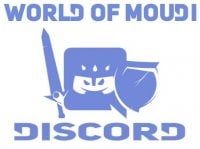For WoD specific Addons click here
Class specific AddOns
To be able to use the Bitten addons you need Bitten's SpellFlash Library, spellflash and spellflashcore
Bitten's SpellFlash: Hunter
Bitten's SpellFlash: Druid
Bitten's SpellFlash: DK
Bitten's SpellFlash: Mage
Bitten's SpellFlash: Priest
Bitten's SpellFlash: Warlock
Bitten's SpellFlash: Shaman
Bitten's SpellFlash: Rogue
Bitten's SpellFlash: Warrior
Bitten's SpellFlash: Monk
Bitten's SpellFlash: Pally
Check out the WeakAuras section here and get started. You will also find strings for all classes.
Raid Addons
TargetCharms
TargetCharms allows you to place a floating frame for easy and quick access to assigning charms/raid icons to targets.
RaidBuffStatus
A very good "must have" addon when raidning. It gives info about buffs, conumables, flasks, afk, cc attack, tank taunts etc.
PhoenixStyle
Tracks many fails, and other useful and interesting information on boss fights and has some interesting thing for raid leaders.
Raidslackcheck
Thogar Assist
Displays incoming trains in the Thogar encounter and what type of trains.
Deadly Boss Mods
This is the go to addon if you do dungeons and raids. Deadly Boss Mod (DBM) alerts you whenever something is about to happen that you need to be aware of to stay alive.
Quite possibly the most useful addon for anyone interested in running instances, the Deadly Boss Mod (DBM for short) will put up alerts when things are about to happen during an instance and will help to keep you alive. It's fairly customizable and you can edit everything from the position of alerts to their font, color, sounds, etc. The version available does require an additional pack that will give you the Lich King, Burning Crusade, and Vanilla instances as well.
AskMrRobot
Ask Mr. Robot provides advanced gear optimization tools for World of Warcraft. In other words if you are not sure what enchant or gem you need to put on your item, this addon will help you with it.
After you download this addon:
1) Go to the homepage Askmrrobot.com
2) Click on Load Character and enter the name and realm of the character you need help with.
3) Click on “Update from armory” just too sure that it will update the latest version. Note: If you are online and change a gear restart wow before you press the update button so it can read the latest time point.

4) Click on the green arrow and choose “Optimized gems and enchants”.

5) On the right side it says “Export to Addon” click on it then copy the text that pops up

6) Log on WoW and open AskMrRobot by left click the small symbol next to the mini map.
7) Go to Export and paste the text you copied from the homepage into the text box then hit update.
8) Now just follow the instructions of what you need to do to have the best optimization for your character.
HealBot Continued
This addon will make it easier to heal ppl in party and raids. I recommend it highly for healers. Trust me it will make your healing skills go up many percent.
Check this guide tutorial how to use it.
Clique
If you don’t want Healbot you can use this addon instead. It will let you use spells by just marking ppl and then use the spell instead of clicking on ppl before healing.
Check this guide tutorial how to use it.
WeakAuras 2
By default settings in WoW there are spell alerts for various procs. But by using WeakAuras, you can choose what spells you want as alert, not only the procs. Such as buffs, debuffs and ability cool downs. WeakAuras can be configured to show you anything in any way you like. So instead of having the Blizzards ui in which are spells, buffs, debuffs are shown in the bottom or the corners, you can have them in the middle of the screen right next to your character, where all the action happens.
Enter my WeakAura guide here to learn how to use it.
Skada Damage Meter
This addon will show u a small box on your WoW screen which lets you follow how much dps, healing, dmg taken etc you do/take and other ppl in your party/raid.
MoveAnything
If you feel that some things on your wow screen should be somewhere else then this is the addon you need. You can basically change position in anything on your screen.
Omen Threat Meter
This addon lets you keep track on how much threat you are for a mob. The person with the highest threat will be attack by the mob, which should be the tank. So tanks, and dpsers (healers) should check this so you can use spells or stop using spells depending on threat.
On Mist of Pandaria, this was not needed more or less. But I think that it will be changed now in WoD after Blizz took away vengeance.
Decursive
A MUST for ppl the can remove debuffs. Especially now when WoD comes out, it will be needed a lot.
AtlasLoot Enhanced
Good addon to check what loots will drop on all the places in WoW.
Elvui
This addon is really good. It can change you whole Ui (the whole design on your screen) in a way that you want. I recommend this highly.
You cannot find this addon on curse. You have to enter the source homepage meaning the ppl that actually designed the addon.
Enter it here.
Click here to enter the guide how to use ElvUi.
Addons needed For Multiboxing
Jamba
Please check the Get started Guide if you are interested in Multiboxing