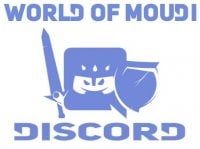Blizzard Blue Post:
- Updated the requirements to participate in the newcomer guide system, players can now opt-in after completing 3000 quests and reaching max-level.
- Improved gamepad compatibility, including support for touchpad and gyro.
- Mythic+ and PvP Ratings can now be shared through a chat link with Shift-Click.
- Item Upgrade UI has been reworked.
- GROUP FINDER IMPROVEMENTS
- Accounts now require an attached Battle.net Authenticator to post custom text when listing a group for Dungeons, Raids, or Rated PvP activities. All players may still search for and join others’ groups.
- Developers’ note: A Group Finder that’s full of advertisements bothers us as much as it does you, but a challenge we’ve faced in trying to eliminate those ads is that they are often posted by compromised accounts or other throwaway accounts, such that penalties incurred by in-game reporting have not proven to be an effective deterrent. And regardless, relying on reports still means that some number of players have their experience disrupted by the spam before it gets reported. The Battle.net Authenticator is available for mobile devices and is a simple and convenient way to secure your World of Warcraft account, but if you prefer not to use it for whatever reason, you will still be able to post groups that will have descriptions auto-populated (e.g. based on raid name and difficulty selected in UI dropdowns, or derived from the Mythic Keystone currently in your bags). Our goal is to clean up the Group Finder while trying to minimize the inconvenience to ordinary players.
- Search now allows a numeric range (i.e. search “5-9” finds M+ key levels from 5 to 9).
- Autofill group finder information based on the creator’s keystone. The information can still be manually entered.
- Group creators can now set a minimum Mythic+ or PvP rating requirement for applicants.
- Group creators can now select a playstyle to set expectations for their group.
- PvP Rating will now display when browsing for Rated PvP entries and in the applicant window.
- Group creators are now able to browse listings.
- PvP categories now use the player’s PvP Item Level instead of their regular Item Level.
- Accounts now require an attached Battle.net Authenticator to post custom text when listing a group for Dungeons, Raids, or Rated PvP activities. All players may still search for and join others’ groups.
- IMPROVED CHAT REPORTING FEEDBACK
- Added confirmations for players who report misbehavior in chat, as well as for those who are likely to be reported.
- When you report a player for verbal harassment or other disruptive chat in-game, we will notify you when action is taken against the player.
- When we notice that your behavior has moderately changed for the worse, we will send you a warning message so that you can modify your behavior before receiving a penalty.
- In cases where acutely inappropriate behavior is observed, the system may skip warning the player and take action immediately.
- /ignore now blocks all characters on the ignored player’s WoW account.
- Text-to-Speech settings saved on server and added an option to also save the settings account-wide.
- Option to add voice transcription output to any chat frame and change the font color.
- The size of the cursor can now be increased in the Accessibility menu.
- Summon Random Favorite Mounts will now summon a random mount if no mounts are favorited.
- Added a flying mount filter in the Mount Collection.
- New Transmogrifier cursor icon.
- New default backpack bag icon.
- New character customization options will be marked by a “NEW” tag in character creation and the Barbershop.
- The Adventure Guide loot pane now separates normal loot from bonus loot to indicate that they don’t compete with each other as drops.
- The “PvP talent is available” helptip will now only appear in War Mode and PvP instances.
- Enemy and boss dialogue options have been added to Text to Speech settings.
- A helptip has been added to highlight the Reagent Bank.
- You can now access the Recruit A Friend pane by typing /raf
- A shorter alternative command has been added for Ready Check: /rc
- A shorter alternative command has been added for Countdown: /cd [seconds]
- Several emotes have been adjusted:
- Drool, cough, burp, fart, whistle, spit, and moon no longer change when used while targeting a player.
- Pounce and groan have been adjusted when used while targeting a player.
- 4 new emotes have been added – Huzzah, magnificent, impressed, and wince.
- Kick, stink, shake, and moan have been removed.
- Developers' note: Some of these emotes seem to have harmless intentions at a glance, but when used while targeting another player, their intentions can turn unexpectedly suggestive or intrusive. We've made adjustments to these emotes with negative connotations towards another player, while also adding a few new ones.
Other posts
- Endeavor: A Deeper Dive Into WoW’s Expansive New System
- LOADS of Extra Decors You Did NOT Know About!
- World of Warcraft Players Score Exclusive Housing Decor with Diablo 4: Lord of Hatred Pre-Order
- Brawler´s Guild 2025 GUIDE
- Legion Remix Decor will be available after Legion Remix
- Professions Unpacked: Your Guide to Crafting Housing Decor with Reagents from Every Era
- WoW Housing: Best Tips Guide
- Everything Coming in World of Warcraft Patch 11.2.5
- Midngiht Collectors Edition LEAKED
- +63 Key for 740 ilvl Reward in Legion Remix Mythic+