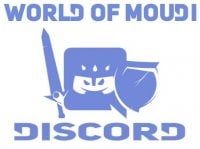To make a macro you can either type the following command in your chat box box and hit enter.
/macro
You can also go to your (escape menu) and click on "Macro". This will bring up the Macro making interface. There are two tabs that you can make macros under: General and Character Specific macros.
To make a new macro, click the "New" button on the bottom right of the Macro making interface, and you will get a new tab on the right side that has a text box and a bunch of icons along with a scroll bar that leads to more icons. In order to make sure your macro is saved it must be named. That is the most important part of a macro. It doesn't matter which icon you choose, it must be named. The best start to a great macro is the name of it. Unless you have a very good memory, you should give your macros specific names as to what it does.