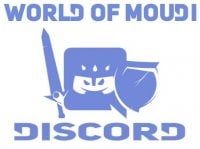You can name a macro whatever you want, but for the purposes of being organized and have useful macro names, we'll name this one "Hello".
In the command box type the word
Hello
Technically this is already a macro. Even though there's nothing in the macro box yet, the game still registers it as a macro. You can choose whichever icon you want, but it's not necessary.
Let's now make this macro do something: Click in the command box in the macro interface and you will be able to type inside the box. Type the following in the box:
/hello
Click on the "Save" button up above the text box on the right side. Now, left click the macro you have just made and drag it down to your action bars. Click on the macro and you should be greeting everyone around you with a hearty hello!
Congratualtions! You've just made a macro!